Prefer visuals? Here’s an infographic…
This article provides an insight into how our prop-tech solution can help prevent disputes, reduce costs and increase productivity. But if you’d prefer to cut straight to an infographic about our ground-breaking paperless processes, you can access it here:
Embrace tenant feedback at the beginning for less disputes at then end. Here’s why…
To start with, it’s important to consider that tenants should absolutely have the right to comment on the condition and cleanliness of their rental property. After all, it’s their money that’s at stake if a dispute arises. The problem here of course, is that tenant feedback at the start of a tenancy has traditionally provided an admin headache for agents, landlords and the like. Whether they adopt a paper or paperless system it’s obviously crucial that a consensus is reached quickly and that all parties concerned are issued with a final report copy, along with an audit trail of communication. Often this can involve email tennis with attachments and manual amendments to reports. The result of this is often missed tenant feedback, which of course can lead to disputes.

^ In contrast to mainstream software and paper-based systems, our InventorySign® process tracks and records communication and photos – thus embracing feedback from all parties with a fair and clear audit trail.
Tenant feedback creates a more detailed inventory
Let’s put the admin headache aside for one moment, as it can cloud why we do things the way we do. As the old saying goes “two eyes are better than one”. Aside from the fact the person performing the inventory is only human and can miss defects, it’s often the case that condition issues only come to light after the tenant has moved-in for a day or two. It’s therefore, always positive to have an accurate view of the property at the beginning of the tenancy by all parties, as it creates a more detailed and objective inventory.
Tenant Feedback Example Inventory
^ Please view pages 18 & 19 for example of tenant commentary and photo feedback (floor).
Less plausibility for tenants to say “It was like that before”
We all have a different perception of what is deemed a ‘Good’ clean or condition standard. However, any significant issues are often clear-cut. For example, there’s either a hole in the door or there’s not. If the tenant fed-back a minor stain in the living room at the beginning, but at the end there’s a minor stain and a great-big iron burn, it’s not plausible for them to come back with “it was like that before I moved in”.

^ Example of tenant feedback options from mobile device (no App or login required).
InventorySign® gathers audit-trailed signatures, commentary and photos
Mainstream property inventory software will save time in the completion of a property report. Inventory Hive goes one step further with an in-built, multi-lingual paperless approval process – InventorySign®. InventorySign® enables tenants to confirm receipt, sign, feedback comments and photos within their reports remotely via mobile, desktop or tablet device. This means that the entire inventory timeline (explored further on) is catered for using our cloud-based software. So how does it work? Here’s a very basic overview…
Step 1
Tenant(s) receive their report via SMS alert and email in their native language. After providing a signature to confirm receipt, keys can then be handed over. Progress updates are sent by email, SMS and/or Push Notification at each stage of the process.
Tenant Approval Example Screen
Step 2
Tenants have between 2 and 7 days (customisable) to confirm the contents of their report by viewing their online report. They can then view and expand photographs, read glossary terms, declarations and disclaimers (agents can personalise these), legislation compliance checklists, key recording, meter readings etc.
In addition, tenants can feedback directly from a mobile, tablet, or desktop device after moving into their property. This takes shape by way of comments specific to any individual item with an issue and the ability to take a photo and instantly upload. This provides an extremely fair, powerful and streamlined way of creating more detailed inventory reports at the point of check-in, thus leading to less disputes at check-out. Of course, our users can then counter the tenant comments and flag repair, replacement and cleaning issues within the cycle.
If tenants omit this step, don’t worry, approval is taken from ‘Step 1’. A final PDF report is then created and emailed to all parties.
5 Printed Inventories Per Month = £540 Per Year In Toner Alone!!!
IT PROs comprehensive article – ‘Inkjet vs. Laser Printers‘ identifies:
“In toner alone, expect the cost per page to come in at around 2p for a black-and-white page and 5p to 10p for a colour page.”
Those numbers are quite shocking considering there are now 42.4 million smartphone users in the UK, which is approximately 100% more than the 21.6 million smartphone users in 2011 – an upward trend that’s set to continue. In fact, it’s estimated that 82% of the total UK population will own a smartphone by 2021. These figures put-to-bed the notion that paperless inventories signed on a mobile device are only suited to a younger audience. The table below shows the basic toner costs of printing a property inventory report:
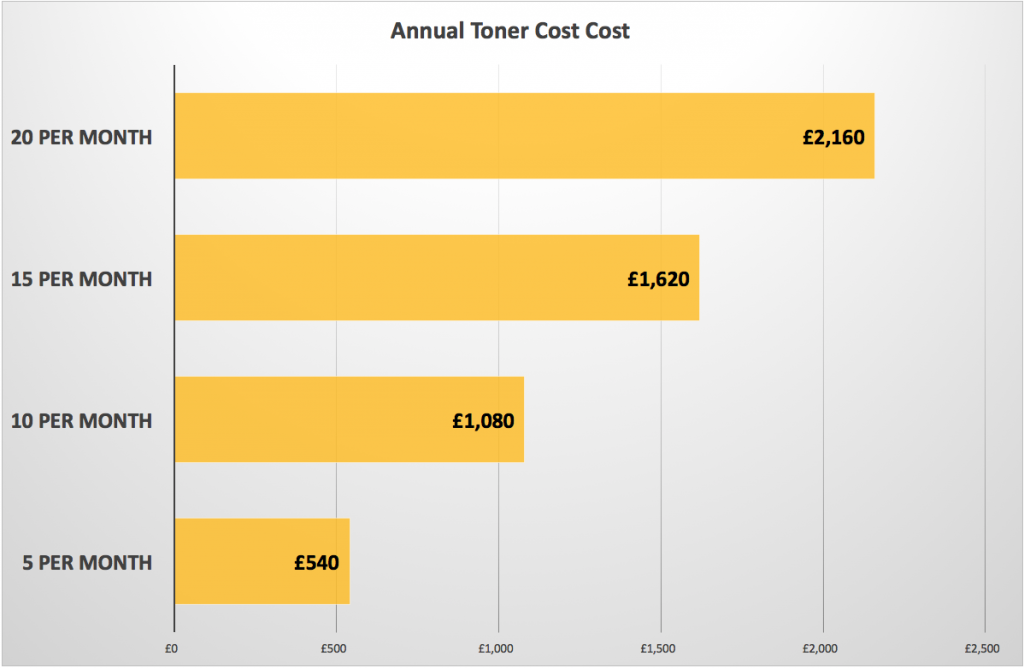
^ Based on an average print cost of 7.5p per colour page for a modest inventory size of 60 pages with 2 copies (one for the tenant and one for the agent/landlord).
The above also doesn’t consider:
- Printer depreciation/maintenance.
- The cost of buying paper.
- Staff time spent waiting and nursing the printer.
Robust signature captured from remote location
InventorySign® has absolutely no printing costs and it will confirm the location, IP address, date and time of tenant(s) when they sign their reports. In addition, the reports are locked down to avoid any potential tampering from either party. Reports cannot be edited whilst the approval process is underway.
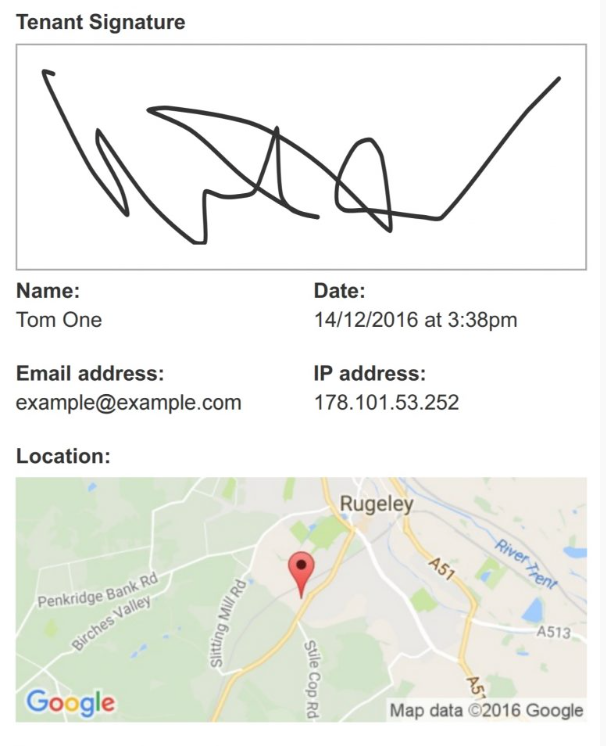
1000s of paperless reports generated daily in 2017
Tried and tested, InventorySign® has already saved our users hundreds of hours in wasted admin time and thousands of pounds in printing their property inventory reports!
Describing items & taking pictures is just part of the inventory timeline…
The timeline of a typical property inventory report can vary based on a number of issues. Such as:
- Prepping the inventory, populating the address and tenant detail. Our property inventory software has a postcode lookup feature to make this quick and easy!
- Scheduling a time to perform the inventory. This may require liaising with tradespeople if you’re a landlord. If you’re an agent or inventory clerk, this may involve liaising the landlord.
- There’s no awkward diary system in our App, so you can arrive whenever to complete your property inventory report.
- Finding the property in the first place. Sat navs aren’t fond of new-build areas.
- The condition of the property. Worn/tired properties will take longer due to noting issues. Our descriptions library has various options to quickly note any issues.
- The size of the property. Bigger properties will take longer.
- Consistency of decor. The more common decor is, the easier it is to repeat descriptions. With our property inventory app there’s a unique clone feature, allowing you to simply copy recurring descriptions at the click of a button.
- How long it takes to find the meter readings. This can be like the crypton factor! Especially with apartments and flats that have common utility cupboards. Our utility recording features even populate the phone supplier phone numbers for you.
- Identifying the right keys to test they work. Larger key bundles obviously take longer (Tip: The most worn looking key is usually the front door key).
- Printing the report and prepping it for signing. Sometimes this will involve binding it, or proofing the order. Time is precious, let our InventorySign® process take care of this.
- Signing the report and filling it. This traditionally involves getting all tenant(s) to sign and initial each page, which can be very time consuming. InventorySign® will take care of this process for you. Once they have signed to confirm safe receipt of their report, there’s never a scenario in which you won’t have a signed property inventory report. What’s more, it’s stored in the cloud securely. No more clunky filing cabinets, allowing you to create a bit more space!
- Whether you use an existing property inventory app, or good old fashioned templates and typing, it’s important to consider the process from start to finish. After all, it’s not simply about describing items and pictures, because ultimately the report has to be compiled, printed and signed by all tenants etc.
Inventory Hive remembers descriptions remembered when tenants come and go!
After you’ve completed one inventory using Inventory Hive, we’ll remember the walk-around order and descriptions of all fixtures and fittings. This is a great feature, which can literally half the amount of time it takes on a return visit!
