New Features…
Our team has been busy listening and responding to the feedback from our users. Thanks to everyone that contributed to this round of development. Here’s a summary of the new features available here on iOS (Apple) or here on Google Play (Android):
Photos now save to your device
It’s helpful to refer to pictures when finishing-off reports on a desktop or laptop. You can also access the camera in one tap with our new separate ‘Take Photo’ button!
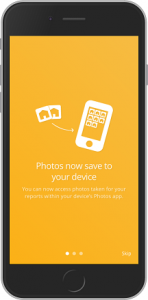
General overview pictures can now be taken
Save time on taking individual pictures.
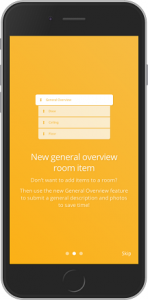
For example, taking pictures of light fittings and ceilings are often the same picture. So, rather than taking the same pictures twice, simply take ‘General Overview’ pictures of the room (maximum 10) and then choose ‘Refer to overview photo’ when describing the ceiling (completed example shown below). We believe this will be a huge time saver when it comes to taking pictures of: walls; floors; doors; ceilings; sockets; switches etc. You can still take specific item photos if you need to though (now maximum 8 per item).
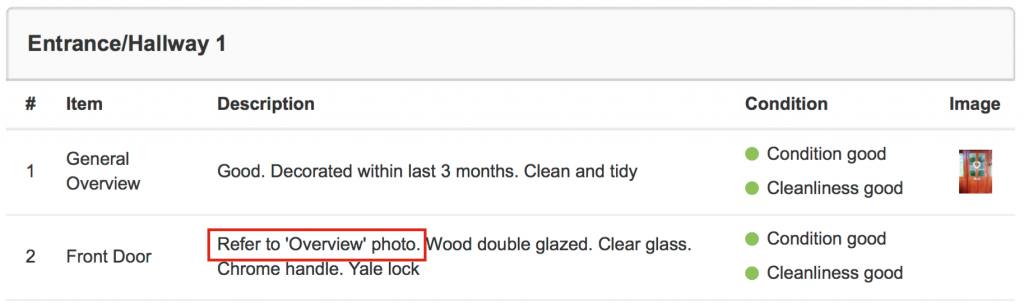
Canned library descriptions updated
Another time saver. You can now describe window dressings when reporting on ‘Windows & Sills’ to name a few. We will continue to improve the library (without making it too complicated). If you have any item description suggestions, please ‘Contact Us‘ and we’ll look to introduce them for the benefit of all our users.
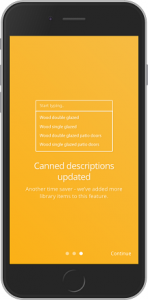
Customise the paperless tenant approval timings
Reduce the time it takes for tenant’s to respond from 7 days down to 1. This feature is available to ‘Worker subscritpions‘ only (managing 50 properties or more). Also, to change these settings, you’ll need to login on the website (rather than the app). Simply visit: Settings > Your Branch. Then choose ‘Edit’ to make the changes (Manager access required). You can even change the timings of the reminder emails that go out to the tenant!
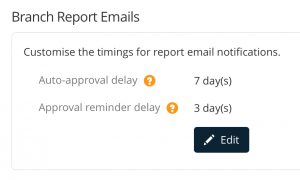
General fixes
We’ve also made some improvements to the syncing process. This makes it more robust and quicker.
New User Guide…
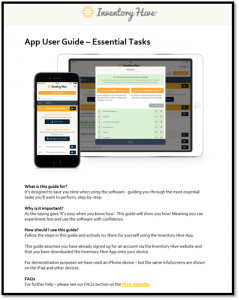
Although our aim is to be ‘Easy to use’, we know, as the saying goes – ‘It’s easy when you know how’. Our new ‘Essential Tasks’ guide will show you how! Meaning you can experiment less and use the software with confidence before you visit a property. It’s also good to refer to if you’re not sure how to add an item in a room etc. This guide is the first in a series of 3 guides. Coming soon – ‘Approval Process’ guide with an easy to follow flow chart. To access the new guide, you’ll need to login to your account on the website and visit the ‘Helpful Guides’ section in the dashboard (see below):
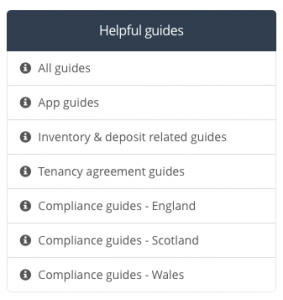
New Device Compatibility Guidelines…
Inventory Hive uses the latest technology, so it’s important to make sure your device is compatible. Otherwise there’s a risk you could experience technical difficulties. You can check which devices are compatible in our FAQs section here (see the ‘iOS App’ and ‘Android App’ headings at the bottom). If you’re using an iOS (Apple) device, but not sure what model it is, simply visit: Settings > General > About > Model. The letters/numbers will then match up with the list provided by Apple here for iPhones Or here for iPads.
